close
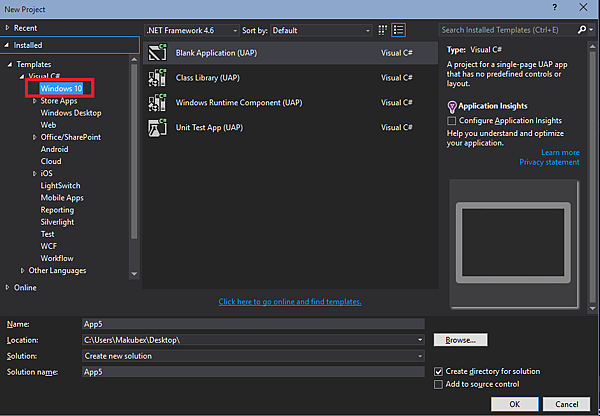
1.進入 http://dev.windows.com/en-US/windows-10-developer-preview-tools
2.下載 Windows 10 Technical Preview
3. 下載 Visual Studio 2015 CTP6
4.下載 Tools for Windows 10 Technical Preview
(題外話)
我在安裝環境時,把Visual Studio 2015 Preview與 2015 CTP6兩個弄混,重灌很多次Orz,
如果裝起來發現沒有Windows UAP(Windows 10)專案,表示沒有裝Tools for Windows 10 Technical Preview
全站熱搜


 留言列表
留言列表