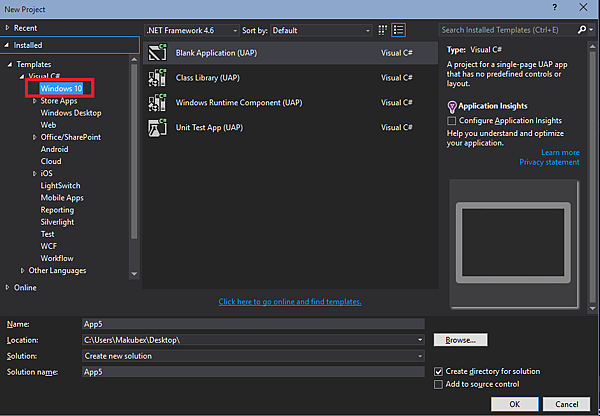結論:
目前分類:UWP (20)
- Feb 13 Mon 2017 02:18
[UWP] ValueTypes可能性測試
- Feb 11 Sat 2017 17:44
[UWP] 在App進入背景或進入前景時,觸發OnNavigatedTo, OnNavigatedFrom
[UWP] 在進入背景或進入前景時,觸發OnNavigatedTo, OnNavigatedFrom。
每個Page都會有自己的進入頁面跟離開頁面的邏輯,有時會希望App進入背景 or 進入前景時也能夠呼叫到目前頁面的 OnNavigatedTo, OnNavigatedFrom,但預設是不會被呼叫的,
- Nov 26 Sat 2016 20:17
[UWP] 取得IMEI
Package.appxmanifest:
<Package xmlns:rescap="http://schemas.microsoft.com/appx/manifest/foundation/windows10/restrictedcapabilities"
- Nov 16 Wed 2016 17:09
[UWP] Save BitmapImage
- Oct 09 Sun 2016 01:35
[UWP] DES加解密
private const string strKey = "Key";
private const string strIV = "IV";
public static string Encrypt(string message)
{
if (string.IsNullOrEmpty(message))
{
return string.Empty;
}
var keyBuffer = CryptographicBuffer.ConvertStringToBinary(strKey, BinaryStringEncoding.Utf8);
var ivBuffer = CryptographicBuffer.ConvertStringToBinary(strIV, BinaryStringEncoding.Utf8);
var messageBuffer = CryptographicBuffer.ConvertStringToBinary(message, BinaryStringEncoding.Utf8);
var provider = SymmetricKeyAlgorithmProvider.OpenAlgorithm(SymmetricAlgorithmNames.DesCbcPkcs7);
var key = provider.CreateSymmetricKey(keyBuffer);
var buffEncrypt = CryptographicEngine.Encrypt(key, messageBuffer, ivBuffer);
return CryptographicBuffer.EncodeToBase64String(buffEncrypt);
}
public static string Decrypt(string encryptedBase64String)
{
if (string.IsNullOrEmpty(encryptedBase64String))
{
return string.Empty;
}
var buffer = CryptographicBuffer.ConvertStringToBinary(strKey, BinaryStringEncoding.Utf8);
var ivBuffer = CryptographicBuffer.ConvertStringToBinary(strIV, BinaryStringEncoding.Utf8);
var provider = SymmetricKeyAlgorithmProvider.OpenAlgorithm(SymmetricAlgorithmNames.DesCbcPkcs7);
var keyBuffer = provider.CreateSymmetricKey(buffer);
var decryptedBuffer = CryptographicEngine.Decrypt(keyBuffer, CryptographicBuffer.DecodeFromBase64String(encryptedBase64String), ivBuffer);
return CryptographicBuffer.ConvertBinaryToString(BinaryStringEncoding.Utf8, decryptedBuffer);
}
- Sep 29 Thu 2016 00:26
[UWP] Win10 Mobile 相機Preview旋轉問題
public partial class TakePhotoPage
{
private MediaCapture _mediaCapture;
private bool _isPreviewing;
private DisplayRequest _displayRequest;
private async Task StartPreviewAsync()
{
try
{
_mediaCapture = new MediaCapture();
await _mediaCapture.InitializeAsync();
PreviewControl.Source = _mediaCapture;
await _mediaCapture.StartPreviewAsync();
_isPreviewing = true;
_displayRequest = new DisplayRequest();
_displayRequest.RequestActive();
DisplayInformation.AutoRotationPreferences = DisplayOrientations.PortraitFlipped;
// 解決手機上的旋轉問題
SimpleOrientationSensor sensor = SimpleOrientationSensor.GetDefault();
if (sensor == null)
{
return;
}
sensor.OrientationChanged += (s, arg) =>
{
switch (arg.Orientation)
{
case SimpleOrientation.Rotated90DegreesCounterclockwise:
_mediaCapture.SetPreviewRotation(VideoRotation.None);
break;
case SimpleOrientation.Rotated180DegreesCounterclockwise:
case SimpleOrientation.Rotated270DegreesCounterclockwise:
_mediaCapture.SetPreviewRotation(VideoRotation.Clockwise180Degrees);
break;
default:
_mediaCapture.SetPreviewRotation(VideoRotation.Clockwise90Degrees);
break;
}
};
}
catch (UnauthorizedAccessException)
{
// This will be thrown if the user denied access to the camera in privacy settings
var messageDialog = new MessageDialog("The app was denied access to the camera");
await messageDialog.ShowAsync();
}
catch (Exception ex)
{
var messageDialog = new MessageDialog("MediaCapture initialization failed. {0}", ex.Message);
await messageDialog.ShowAsync();
}
}
private async Task CleanupCameraAsync()
{
if (_mediaCapture == null)
{
return;
}
if (_isPreviewing)
{
await _mediaCapture.StopPreviewAsync();
}
await Dispatcher.RunAsync(CoreDispatcherPriority.Normal, () =>
{
PreviewControl.Source = null;
if (_displayRequest == null)
{
return;
}
_displayRequest.RequestRelease();
});
_mediaCapture.Dispose();
_mediaCapture = null;
}
}
- Jun 12 Sun 2016 16:17
[UWP] Back Button
1.在OnNavigateTo 裡,設定是否顯示Back Button
SystemNavigationManager.GetForCurrentView().AppViewBackButtonVisibility = frame.CanGoBack ? AppViewBackButtonVisibility.Visible : AppViewBackButtonVisibility.Collapsed;
- Jun 11 Sat 2016 01:49
[UWP] GridView item with adaptive trigger
- Oct 23 Fri 2015 18:48
[UWP] Win10M 10572 無法部署App
※ 不建議升級Win10 Mobile 10572 及Windows insider preview sdk,如果你要submit app 到Windows store 的話...
- Oct 13 Tue 2015 00:14
[UWP] DataTrigger
客製化StateTriggerBase ,實現類似WinRT 8.1 的Behavior SDK DataTrigger
- Aug 21 Fri 2015 15:26
[UWP] Failed to start tracking the pointer, because it is already being tracked
- Aug 19 Wed 2015 18:27
[UWP] Compiled binding 沒有設計階段範例資料
- Aug 14 Fri 2015 15:03
三招停用 Xaml 設計工具
- Aug 12 Wed 2015 10:26
[UWP] x:Bind Object reference not set to an instance of an object.
Object reference not set to an instance of an object.
找了很久,再一層一層過濾後發現是DataTemplate 內的 因為在DataTemplate內找不到ViewModel, 將ViewModel中的ButtonClick寫在Collection Type 的Class 內即可..
- Aug 12 Wed 2015 01:19
[UWP] 無法將類型 'Microsoft.MetadataReader.MetadataOnlyPropertyInfo' 的物件轉換為類型 'System.Reflection.MethodInfo'
今天使用x:Bind(Compiled Binding) 的時候遇到 無法將類型 'Microsoft.MetadataReader.MetadataOnlyPropertyInfo' 的物件轉換為類型 'System.Reflection.MethodInfo',
與Richie經過一番討論後,忽然發現問題是除了自己以外,Base也有一個"同名"的Property,所以修改方法是換一個變數名稱即可。
- Aug 04 Tue 2015 16:39
[UWP] 8.1 專案升到10會遇到Style變更或移除問題
- Jun 15 Mon 2015 02:46
[UWP] F5 部署 錯誤 : DEP4100 : 無法建立資料夾
VS2015RC with Win10Mobile ,按F5後出現,
錯誤 錯誤 : DEP4100 : 無法建立資料夾 "D:\WPSystem\SharedData\PhoneTools\AppxLayouts\xxx"。
- May 22 Fri 2015 15:06
Win10 for developer mode
- Apr 06 Mon 2015 21:20
[Windows 10 UAP] 開發所需工具